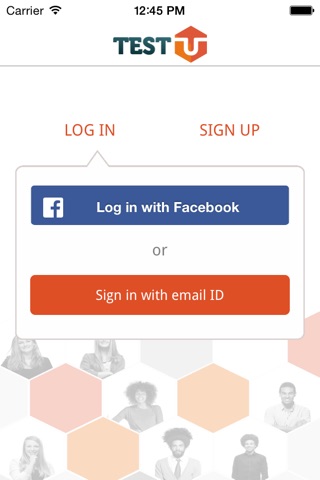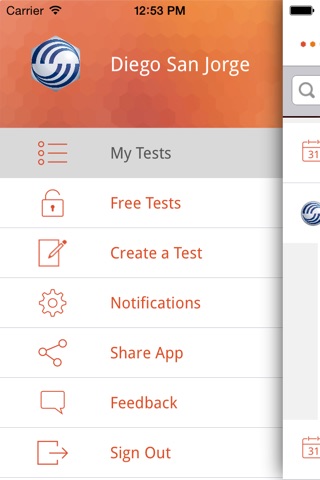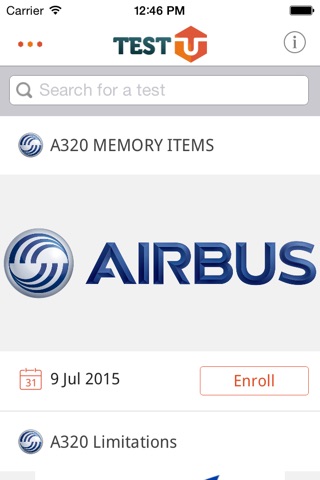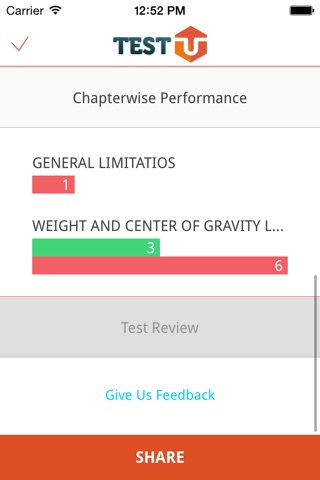
TestU allows you to Create, Share (public or private) and Sell Multiple Choice Tests. Initially we have started with one publicly shared category (“Aviation”) but plan to expand in the future. Still any kind of test can be created and privately shared. From now Companies, Pilots, Cabin Crew, Mechanics or anyone in the aviation industry can create their own tests and share them publicly. All this is done in our On Line Test Manager web app at www.testuapp.com.
Please take a look at the app features below:
Review mode:
This mode has the same function as Flashcards. Here users can see the question with only the wright answer displayed. Good to memorise!
Training mode:
Here we have come up with an algorithm that learns from your progress. In this mode the app will make sure you learn all the content you are reviewing by displaying your worst performers more often. This process will be repeated until all the questions are answered correctly. This mode goes along with Notifications that (if turned on) will send you a selected amount of your worst performer questions during the day. Nights are to rest…
Test mode:
This mode allows the user to test his progress. A regular test will be created base on a random selection of questions from different Categories (if any). Here the user can select the time and amount of questions to be practice.
Reports:
After a test has been finished a report will be created describing all the relevant data. This report can be shared from the app via email.
Notes:
Notes are inside each questions and will be in black color when the content creator added a note. They are there to complement the content and help with the learning process.
Categories:
Categories will be shown in the app with all the related questions in them. Here the user can review each question within the category and all its relevant data.
Data to be displayed here is: How many times each question has been Reviewed, Trained and Tested. Displaying also if each question was answered wright or wrong.
On our On Line Test Manager web app you can:
Create a test:
This is done in our On Line Test Manager Web App at www.testuapp.com. Users can create an account using email or Facebook. If an account was already created in the IOS app there is no need to create a new one, just use the same credentials.
Tests created by you can be shared in 3 options:
- Free Test: This option allows you to create a test and share it publicly (for free). This test will be sent for a quick review and once approved will be available to everybody on the IOS app (under "Free Tests") and the web app.
- Paid Test: On this option you can create a test and sell it on the web app. Your test will be sent for a quick review and once approved will be available for users to buy it from the Web App. After a user has bought it, it will be available in it´s iPhone/iPad app automatically. The money you got from the sale will be automatically transferred to your PayPal account (minus a 30% commission).
- Licensed Test: This option allows you to share a test privately to a select group of people. Nobody will see this test except for the users you have shared a specific link to download. For a user to be able to download that test, he/she will have to enter a Coupon code that you will have to purchase from TestU (this happens automatically in the web app).
- Private Test: This mode is to allow you and only you to access a particular test. If you choose this option there is no review done by TestU and the content will be automatically available in your IOS device.